What are the Different Types of Flows in Microsoft Power Automate?
Microsoft Power Automate:
Microsoft Power Automate (earlier called as Microsoft Flow) is an centralized hub for automating business workflows on an enormous scale. The platform provides the features that leverage your favorite apps and services. Microsoft 365 has a wide range of business apps that are essential for effective office operations and thousands of organizations. Users can connect Microsoft 365 apps to each other or to a large library of other apps, but in the cloud and on-premises environments. Power Automation can be quickly and easily created, with the basic understanding of Office 365 anyone can create basic automation to make day-to-day business life easier. Microsoft provides pre-built automation templates called "Flows" that cover the most popular uses for Power Automate.
Different Types of Flows in Microsoft Power Automate:
Hope you have noticed that some flows start immediately, where other flows seem to take a while before they get started. This is because of the different types of triggers that work in different ways. The flow team has now made it easier for you to recognize the different type of triggers used by the flows. When you notice your My flows overview in Microsoft Flow, you will find a the different type of flows. The different types of flows that you can create on Microsoft Power Automate are listed.
Bottom Line:
Microsoft Power Automate streamlines workflows for a broad range of Microsoft apps and services, enhancing productivity in the businesses and enterprises. Microsoft Power Automate consulting services helps you automate repetitive and time-consuming tasks so you can concentrate on more critical jobs.
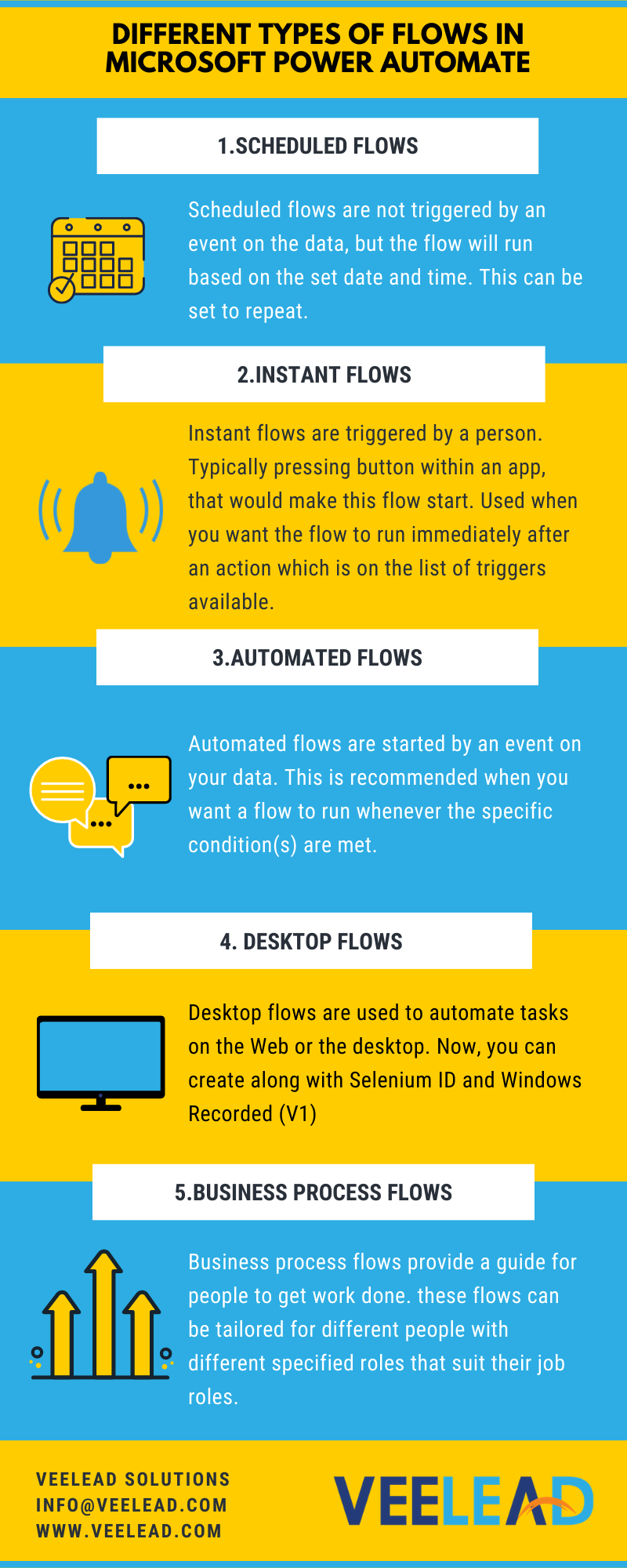
Comments
Post a Comment