Microsoft SharePoint Vs OneDrive - What Are the Key Differences?
The Microsoft software-verse is always growing, and with that growth you’ll find a lot of overlap between tools. When you compare OneDrive vs. SharePoint, you’ll notice that they approach collaboration, file sharing, and project management in different ways. These tools are only 2 choices in a crowded project management software market full of specialized tools for marketing, construction, software development, and many other industries and tools.
OneDrive
OneDrive is an online document/file storage downloadable software that helps users store, protect, and share their information. It’s typically used by individuals and business teams who need a central location to store and access files. All file storage in OneDrive for Business is for a single user, unless the user decides to share a file with the entire team. Once a file is shared with a team, every member of the team or organization will have access to the document.
Space:
Each user is given one terabyte of storage(can purchase more storage), so if for some reason the computer crashes or documents are lost, the user does not lose any information. This is because all OneDrive documents are stored and backed up in Microsoft Cloud. OneDrive’s versioning and sharing features make it easy to work together, so it’s more than an online filing cabinet.
Synchronization:
Anyone can synchronize information from OneDrive with local computers so they can access it when they are offline.
Security:
The data stored in OneDrive is protected by Microsoft Azure. When the computer crashes or for some reason stops working, all of your information will still be saved. Even if your Office 365 account gets deleted, your files will be saved as a backup for up to 30 days
SharePoint
SharePoint is a collaboration tool for businesses that need multiple individuals and teams to work on documents and products at the same time. It is an intranet platform for storing and sharing your business documents, and it’s available on-premises or as a cloud-based service. You can also use SharePoint to create pages and publish them as websites, making it easy for your colleagues to access the most important information.
Accessibility:
SharePoint is connected to business tools like Word, Excel, Calendar, Task, and more. These apps can be integrated to the SharePoint site and users can access them with ease.
Flexibility:
SharePoint provides more flexible options for customization, integration, and cooperation, which are necessary for increasing the productivity of any company.
Security:
SharePoint adheres to Microsoft's improved security measures for authentication and authorization protocols
Conclusion
The differences will come with the way your workplace or business decides to use SharePoint and OneDrive. Companies implementing SharePoint for project-based management sites, human resources portals, and more. OneDrive for Business is used for better-suited storage and one-off sharing. Both of these components live in the Office-365 cloud and can sync files to your device so you can work anywhere.
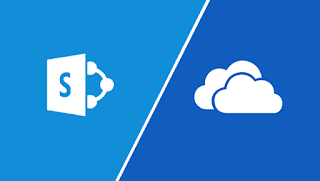
Comments
Post a Comment